Now, I introduce easy way of import a model from Rhino to Twinmotion 2019.
This post is English version of this post.
この記事の日本語版はこちらにあります。
Here is the short video of the process.
(off course you can subscribe me on YouTube!!)
Data preparation in Rhinoceros
The only important thing that is
store models in layers for each material.
You can make layer depends on material, and model store to the layer.
Export setting in Rhinoceros
FBX is best file type for export to Twinmotion.
And export setting that is you can keep default.
Import Setting in Twinmotion 2019.
You can import FBX file from “Import” button.
- Your File: choose a FBX file.
- Collapse: choose “Collapse by material”.
- Up Axis: choose “Y up”.
- Unit conversion: maybe you can 0.1 or 1.0
note: Unit conversion setting is maybe 0.1 or 1.0 is correct. That numeric depends on Unit setting in your Rhino file.
here is short movie made with Twinmotion 2019!!
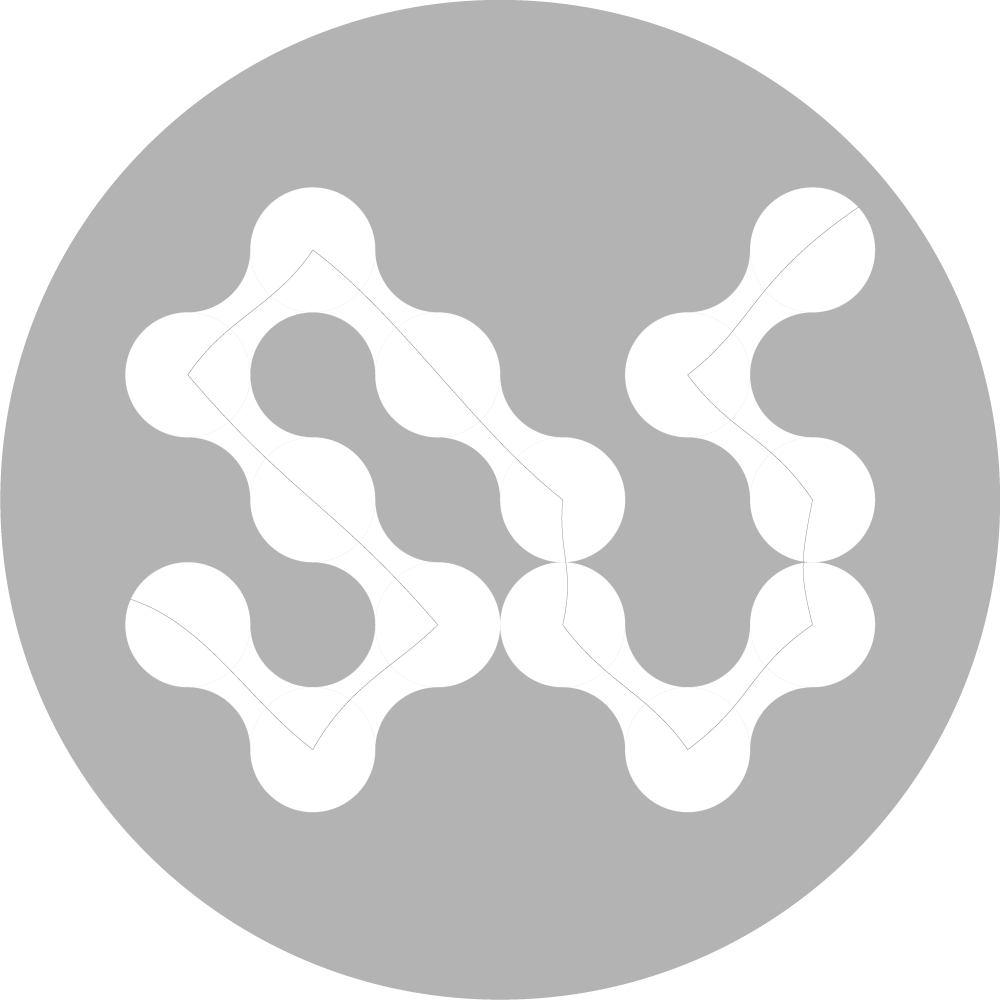

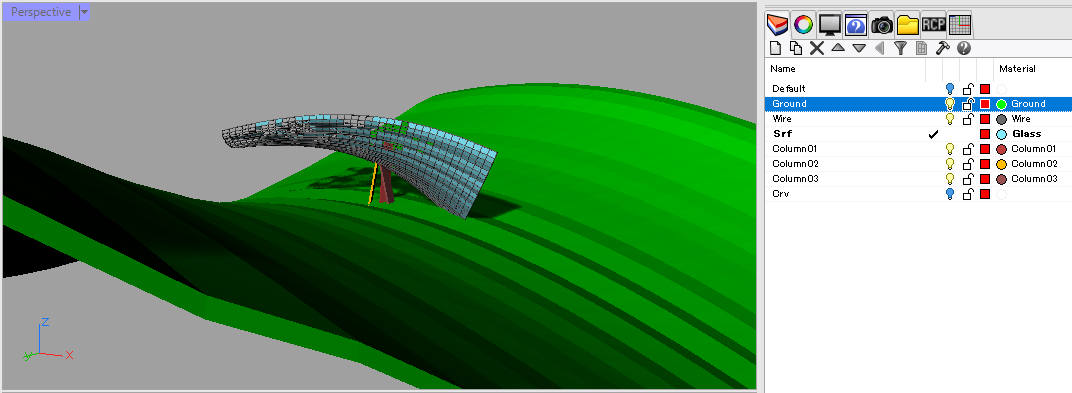

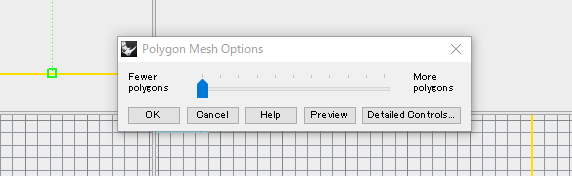
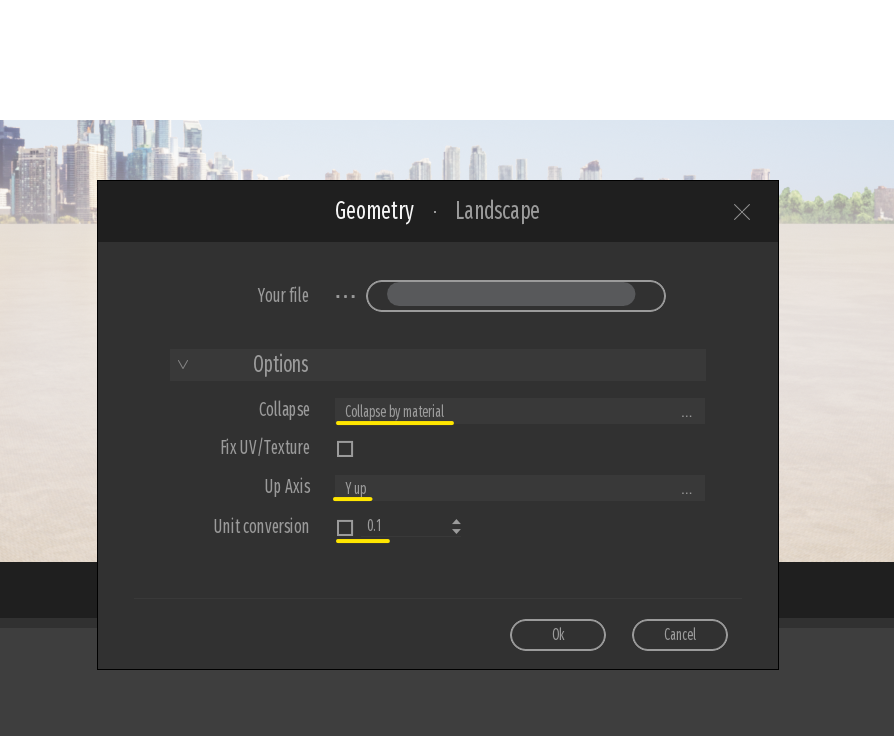
コメントを残す